Zoom's AI Feature Levels up Your Meetings with Personal Assistance
Zoom is a reliable tool for virtual meetings that can accommodate latecomers and ensure they can still join the discussion seamlessly.

Zoom has become the latest productivity app to expand its use of artificial intelligence. In a blog post published on Monday, the company announced a partnership with OpenAI that brings AI-generated summaries, message drafts, and more to the video conferencing app through its Zoom IQ AI-powered assistant.
While Zoom IQ can already do things like create chapters and highlights for recorded meetings, Zoom’s giving the assistant even more features, including a way to catch up on meetings that you may have been late to. That means you’ll be able to ask the tool to summarize what you’ve missed as well as “ask further questions.”
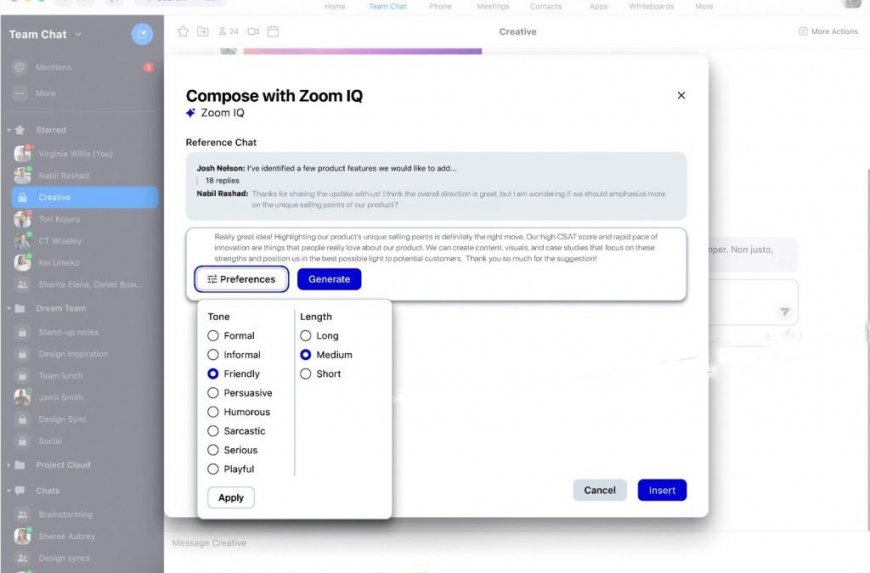
Additionally, Zoom IQ can do several other things, like generate whiteboards based on text prompts and provide recaps of meetings as well as summarize threads in Zoom Team Chat. Similar to the ChatGPT bot coming to Slack, Zoom IQ also lets you generate responses to your colleagues using AI. The company says it’s planning to roll out AI-powered message and email drafts on an invitation-only basis in April but will introduce “select” Zoom IQ meeting summary features “more broadly.”
Zoom’s plans to build out AI capabilities of its own likely come in response to new features its main competitors — Google and Microsoft — have been adding to their productivity apps. While Google’s bringing the ability to generate text, images, and summaries in Docs, Gmail, Sheets, and Slides, Microsoft 365 has started testing an AI assistant called Copilot for Office documents, using the business or organization’s existing data to train itself and figure out what is important.
Aside from competing with Google and Microsoft in the AI space, however, the company has also added an array of other capabilities that make the service more of an all-in-one productivity app. Zoom’s new Calendar and Mail apps, for example, let you access your schedule and emails straight from Zoom.
With the new Mail app, Zoom says you can connect your Gmail or Microsoft 365 address, while the new Calendar integration similarly lets you view third-party calendars straight from Zoom. The company says you can access both features through its sidebar, where you can do things like email a meeting host to tell them that you’re running late or view important details about upcoming meetings.
Lastly, Zoom has added another new feature called Huddles, which it describes as a “video-enabled virtual coworking space.” Just like Huddles on Slack, Zoom’s version of the feature also lets you hop into quick video calls to ask questions or chat with a colleague. The company says this feature is available globally for users to request early access.

